EPF balance online - Resolving the Invalid Member_id error / code not in list
While trying to check my EPF account balance online on http://www.epfindia.com, I got an error which says "Invalid Member_id / Data not updated against this". It took me a little while to figure out that the region code and office code have changed and my office pay slip was still showing the old codes (KN/BN/BMS/46499/098). Here is how I resolved the problem.
I went back to 'Check your balance' page and selected Karnataka in the "Select PF Office State" selectbox. Below it there was a list from which you have to select your EPFO Office. Here I got confused as my Office code (which is 3 character long) BMS was not there! I was not able to select the right EPFO office due to which I was getting the Invalid Member_id error.
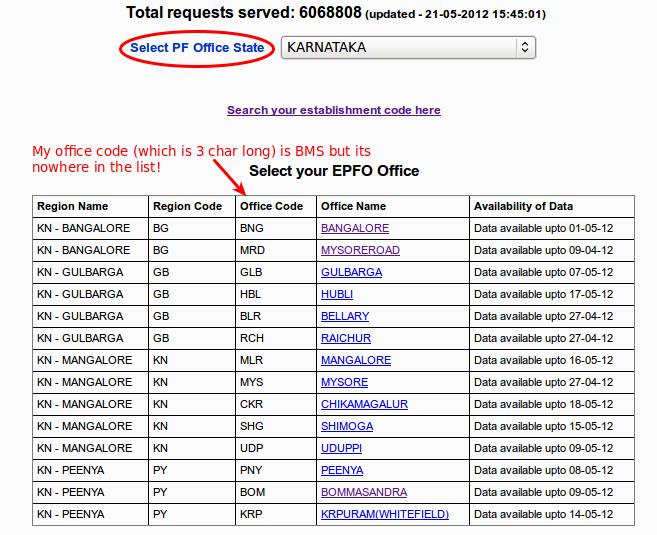
To search the right EPFO office code I clicked on link "Search your establishment code here".
It presented a screen with quite a bit of information and options. The fourth option seemed promising which said- "I also know the establishment code". I knew my establishment code (Its a number of max 7 digits and 3rd piece of data in your epf code: region code/office code**/establishment code/**extension/account number). So I just entered it and got some records back in which my employer's name was right there on 3rd row with the new office code. The mapping of old-new was - KN/46499/ -> PY/BOM/46499/ which meant my new PF account number would be PY/BOM/46499/098.
I selected the new office code 'BOM' in the above EPFO Office list and entered other details. On submitting I got a sms with my EPF account balance information. Yippie!!
A Final Note: In the SMS EE amount means "Employee's contributed amount" and ER amount means "Employer's contributed amount".
Good luck with finding your EPF account balance details! :)
To read all articles related to EPF/PF go to EPF/PF - All Articles